Metro travel is essential for many people’s daily routines in busy cities. Whether you’re heading to work, school, or just going out, having enough balance on your metro card is crucial for hassle-free trips. But standing in line at the station to recharge or check your balance can be a real hassle. Thankfully, with the growth of online services, you can now easily recharge and check your metro card balance from your phone or computer.
In this guide, we’ll discuss various methods for recharging your metro card and checking its balance without visiting a station. Let’s dive in!
Table of Contents
Steps to Recharge Metro Card Online
Several platforms allow users to recharge metro cards from the comfort of their homes. Here’s how you can do it:
1. Metro Official App/Website
Most metro systems, like the Delhi Metro, Bengaluru Metro, and Mumbai Metro, have their own official apps or websites. Here’s how you can recharge:
- Step 1: Visit the official metro app or website.
- Step 2: Navigate to the recharge section.
- Step 3: Enter your metro card number.
- Step 4: Choose the amount you wish to add to your card.
- Step 5: Proceed with payment via credit card, debit card, UPI, or net banking.
- Step 6: After successful payment, the recharge will reflect when you tap your card at the metro station gate.
2. Using Third-Party Apps
Some popular apps like Paytm, Google Pay, and PhonePe also allow metro card recharges
How to Recharge Metro Card with Paytm
Step 1: Open the Paytm app and search metro and click on metro under services.
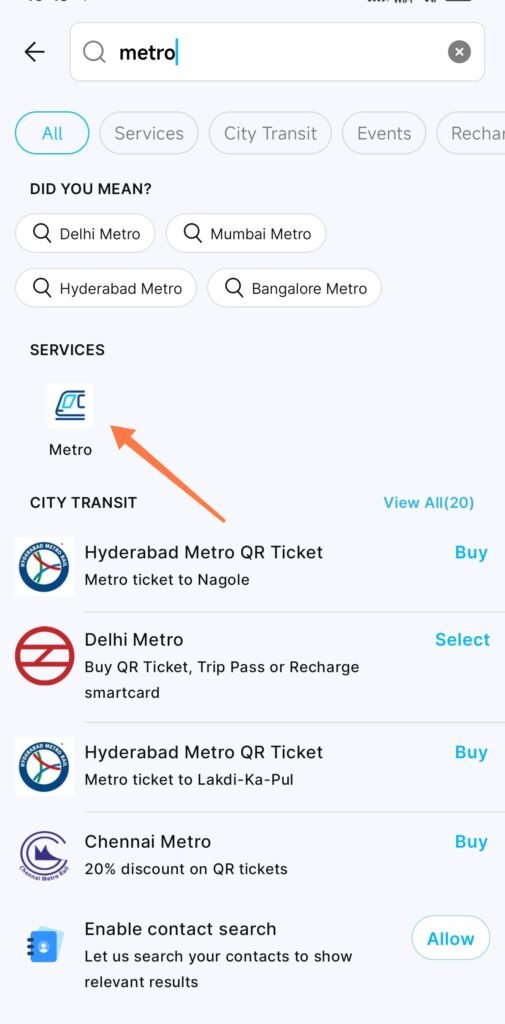
Step 2: Select the Metro that you want to Recharge
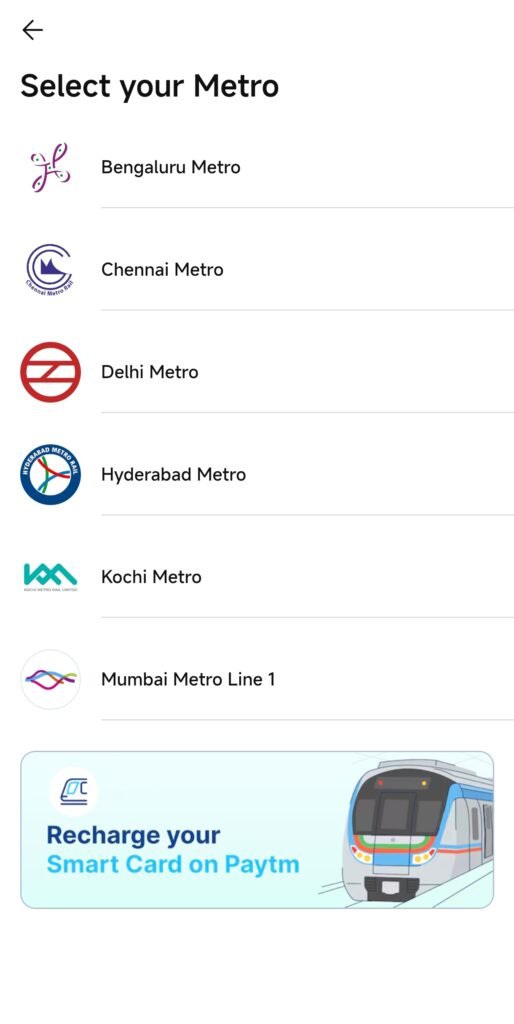
Step 3: Select Smart Card Recharge
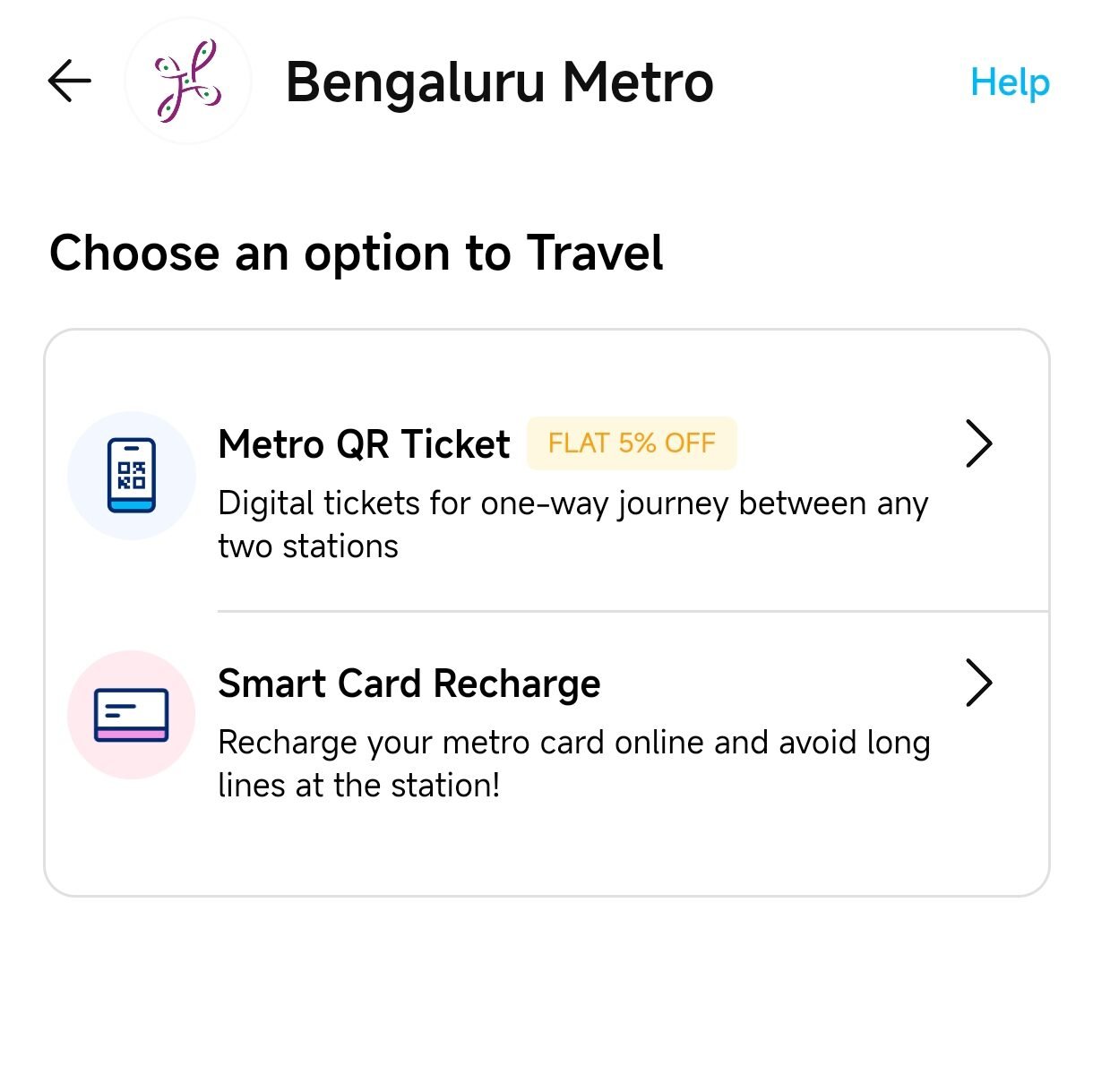
Step 4: Enter the Smart Card Number
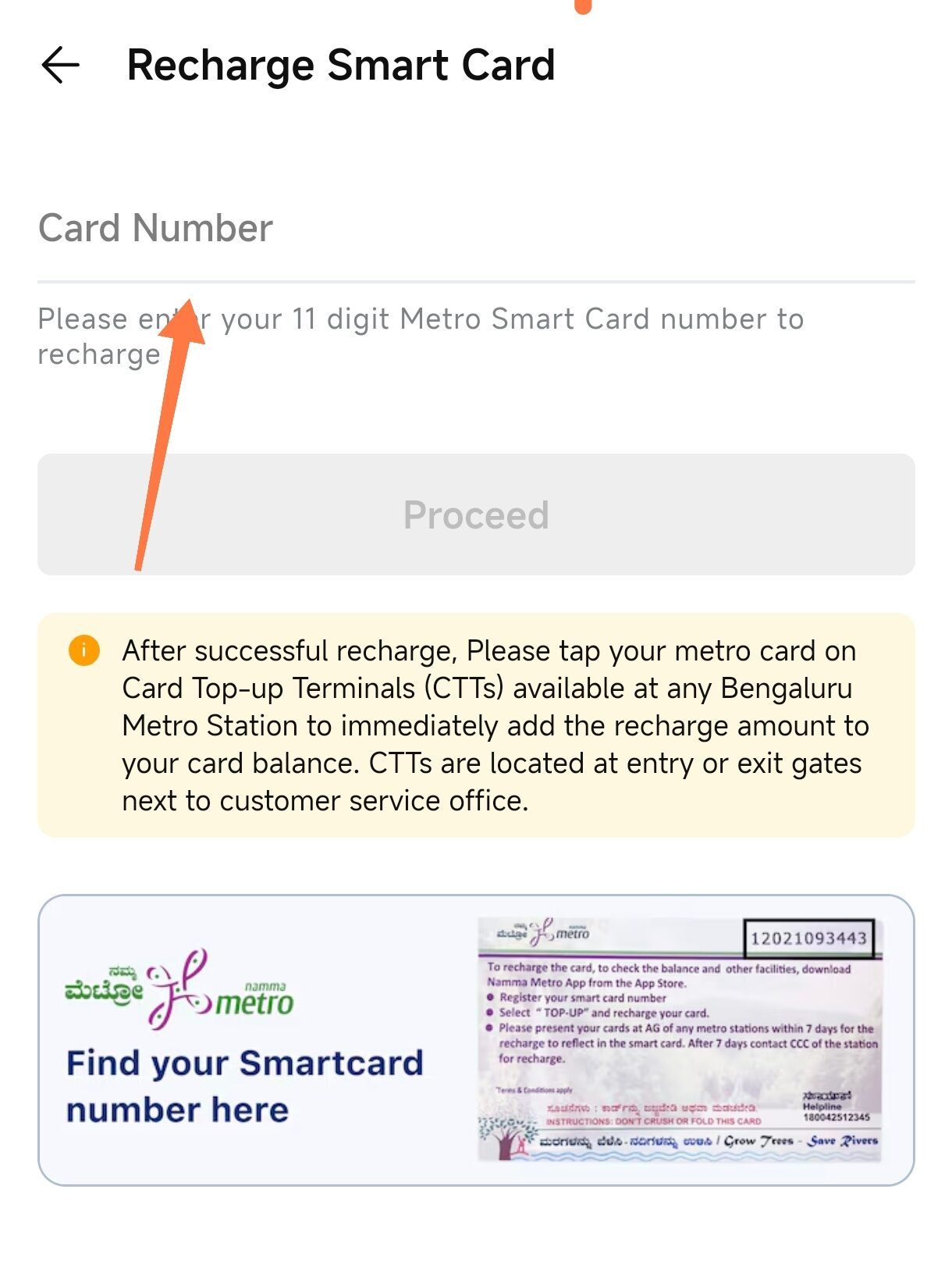
Step 5: Select Amount and click on Proceed to Pay
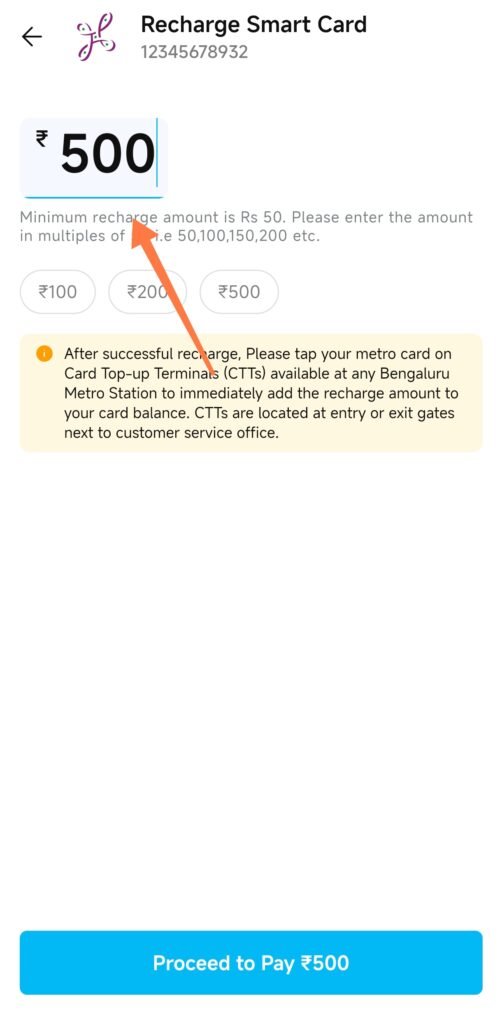
How to Recharge Metro Card with PhonePe
- Step 1: Open PhonePe and click on Metro Under Transit & Food Section
- Step 2: Select the Metro and Select the Recharge Metro Card
- Step 3: Enter your Smart Card Number add the amount and click on Proceed to Pay
How to Check Metro Card Balance Online
Checking your metro card balance is equally convenient through multiple online methods.
1. Metro Official App/Website
- Step 1: Log in to the metro app or visit the metro website.
- Step 2: Select “Check Balance.”
- Step 3: Enter your metro card number and tap on “Submit.”
- Step 4: Your current balance will be displayed.
2. Through Third-Party Payment Apps
Many third-party apps also let you check your metro card balance along with the recharge option.
- Step 1: Open the payment app (Paytm/Google Pay/PhonePe).
- Step 2: Navigate to the “Metro Recharge” section.
- Step 3: Enter your metro card number.
- Step 4: Your balance will be shown before proceeding with any recharge.
Benefits of Recharging Metro Cards Online
- Convenience: No need to wait in long queues at the station.
- Availability: Recharge or check balance anytime, anywhere.
- Multiple Payment Methods: From UPI to credit cards, payment options are varied and secure.
- Real-Time Updates: Recharge updates instantly once you tap your card at the station.
FAQs
-
Can I recharge my metro card using UPI?
Yes, most metro apps and third-party apps support UPI payments for metro card recharges.
-
How long does it take for the recharge to reflect on my card?
The recharge will be reflected once you tap your card at the metro station’s gate, usually within seconds.
-
What if the recharge amount doesn’t reflect?
Ensure that you tap your metro card at the gate for the recharge to activate. If it still doesn’t reflect, contact the metro’s customer service.
-
Can I get a refund if I recharge the wrong card?
Refund policies differ based on the metro service and the platform you used. Check with the service provider for specific guidelines.
-
Can I check my metro card balance without logging in?
No, you need to log in to either the metro’s official platform or a third-party app to check your balance.
Recent Posts
- Guide to Formal Letter Format: Structure, Examples, and Tips

- How to write a perfect Resignation Letter: with Examples

- Letter Writing Format: Formal & Informal Letters
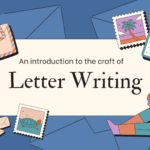
- India Maintains Economic Growth Forecast Despite Global Economic Risks—2024 Analysis
- Cyclone Dana to Make Landfall Tonight Between Odisha and Bengal

- Top 20 best tourist places in Ayodhya: The birthplace of Rama


